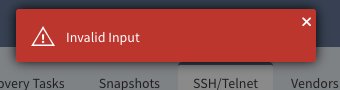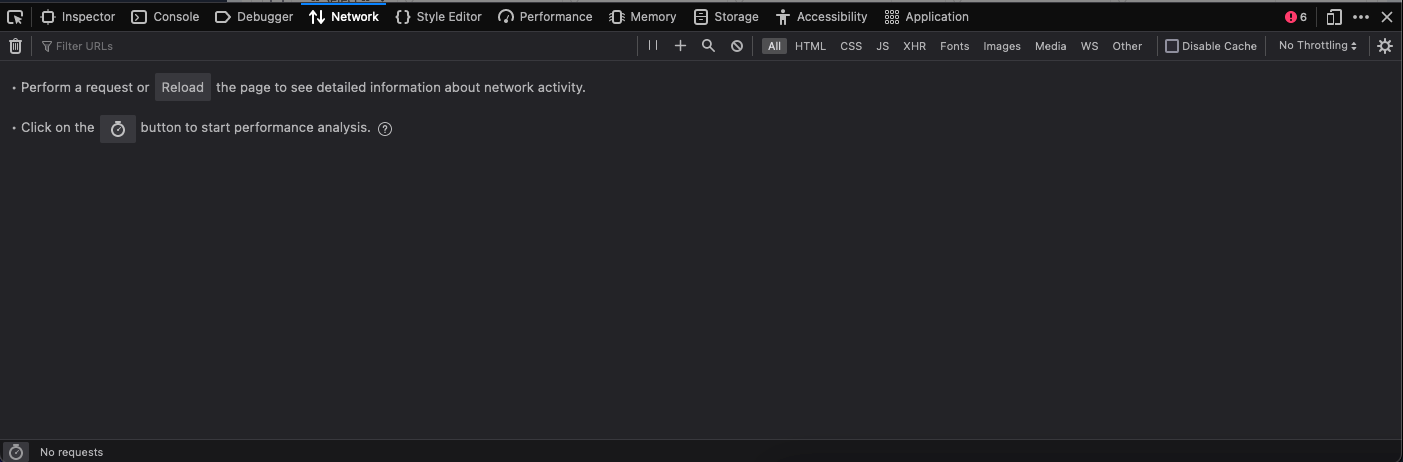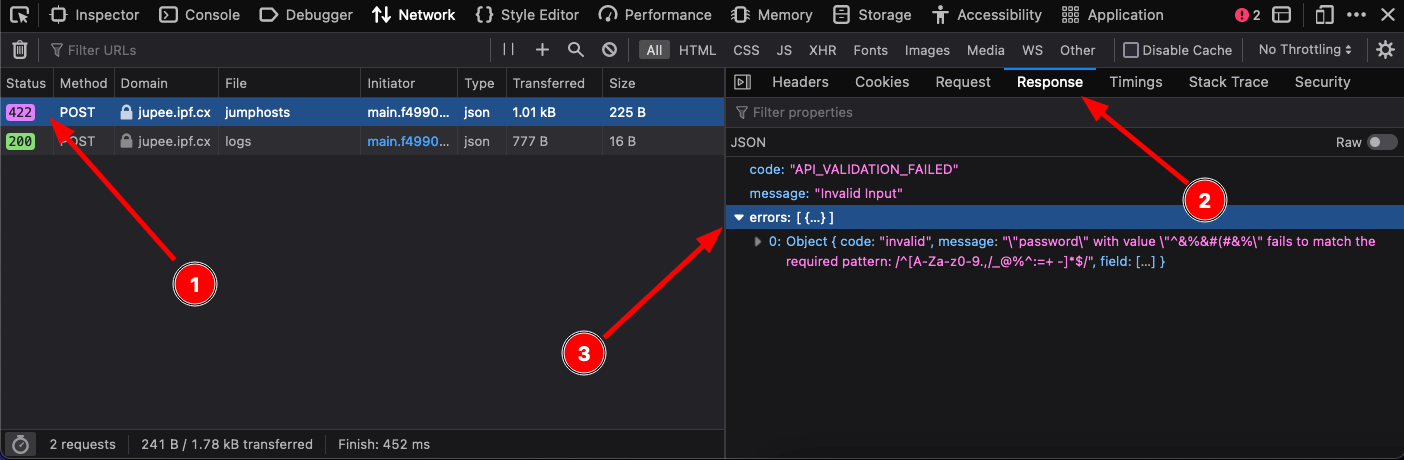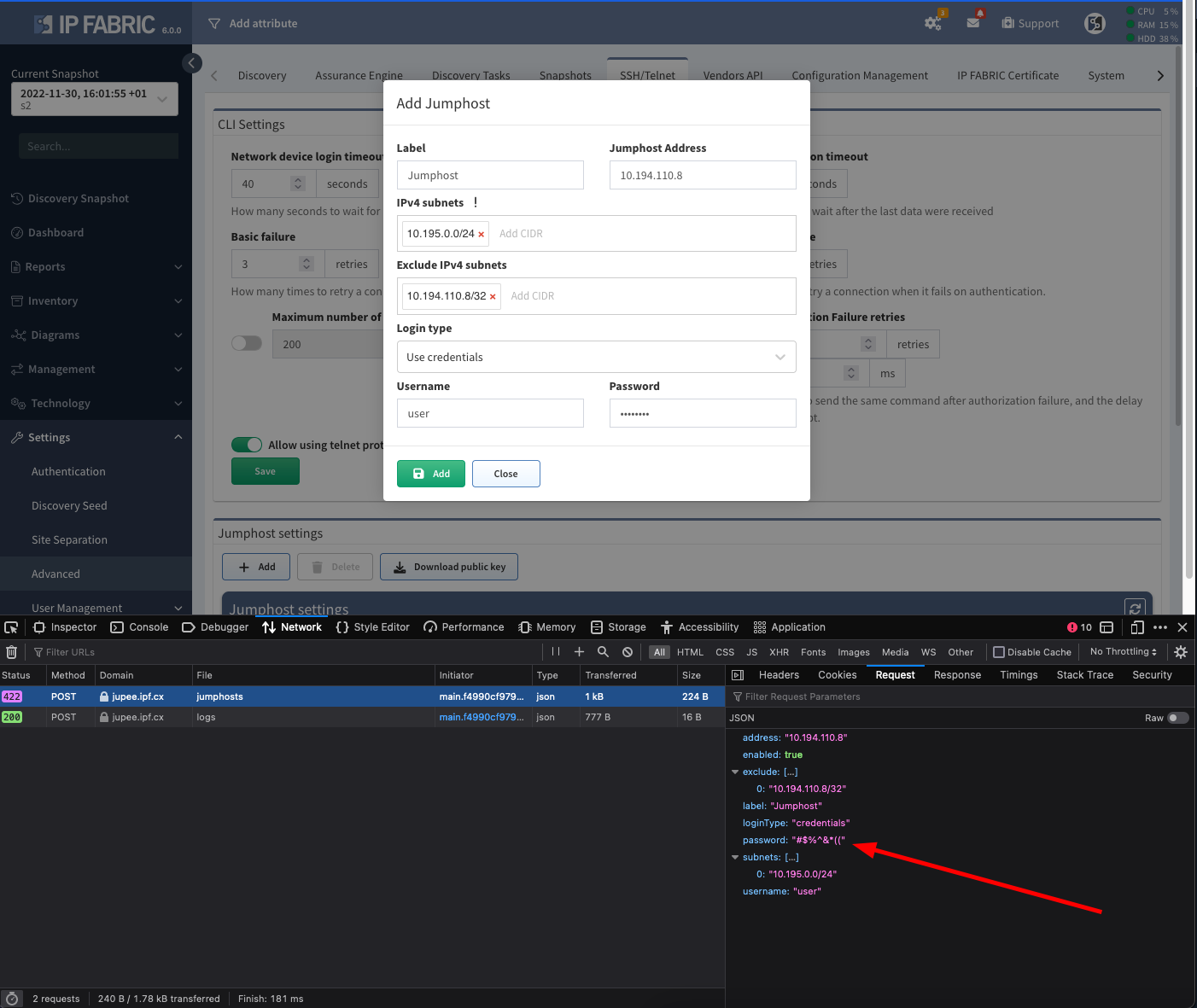Troubleshooting Vague Messages
IP Fabric error messages are not always eloquent and vague message like Invalid Input can be displayed:
If you do not know what exactly went wrong, more descriptive messages can be excerpt from API response received on the background.
These messages can be found in developer console of the browser.
Hit F12 or click in top right corner on hamburger menu in your browser, go to More tools → Web Developer Tools and something similar will appear:
Info
The console may look differently in your browser but functionality and tabs should be the same. This example is from Mozilla Firefox.
Go to the Network tab and repeat the action which raised the error message, the API calls from your browser should be visible.
When selecting a response from the server with error code (usually ones in red colors) go to tab Response and in the errors section should be an explanation why the Invalid input message was displayed: