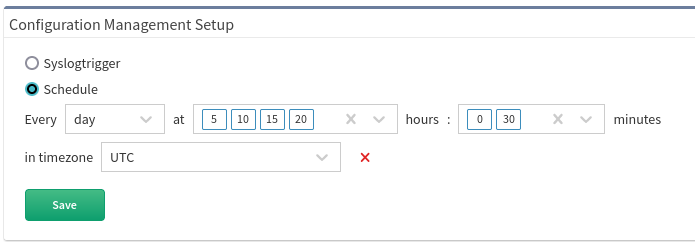Configuration Management
There are two ways to detect configuration changes:
Syslog Triggered
Scheduled
Syslog Triggered
IP Fabric checks incoming syslog messages for key phrases (for example Configured from console by admin15 on vty0.). This option needs the appropriate syslog configuration on the device side.
Syslog server listens on the port 514/UDP and there is no additional configuration on the IP Fabric side needed. You can send syslog directly from network devices (example for Cisco IOS)
or using syslog forwarder (example for syslog-ng).
Please, note
- The receiving port
514cannot be modified. - The syslog messages are filtered and are stored in RabbitMQ apart from the main DB and cannot be observed in IP Fabric’s GUI
To enable the syslog triggered configuration management, go to Settings → Advanced → Configuration Management → Configuration Management Setup and select Syslog Triggered.
Schedule
Configuration change is checked at regular intervals as configured by user.
Schedule can be enabled and configured at Settings → Advanced → Configuration Management → Configuration Management Setup and select Schedule.
Example
Example for scheduling a check every day at 5:00; 5:30; 10:00; 10:30; 15:00; 15:30; 20:00; 20:30.
Multiple values from the lists can be selected with CTRL or SHIFT keys.
Single device config collection
A config collection can be triggered for a single device via an API call, the following is a curl call which can be executed directly in the IP Fabric machine’s shell:
curl -X POST "https://localhost/api/v<VERSION>/discovery/trigger-config-backup" \
-H "X-API-Token: <TOKEN>" \
-H "Content-Type: application/json" \
-d '{"ip":"<LOGIN_IP>"}' \
-k
Tip
You can also execute this command on a remote machine with curl installed, just change the localhost address to the FQDN or IP address of your IP Fabric’s machine.