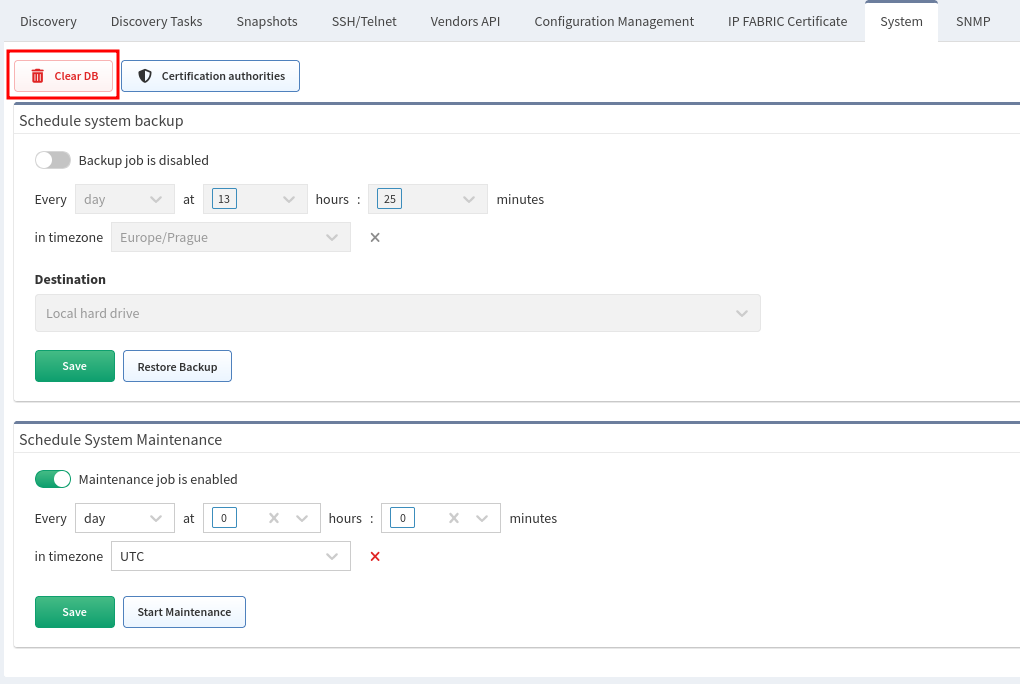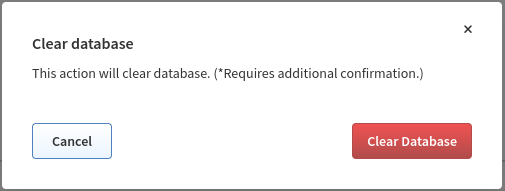Clear DB
Warning
Before erasing databases, make sure that you have access to a recent backup!
In rare cases, it may be necessary to delete and recreate the IP Fabric's database. Go to Settings → Advanced → System and click Clear DB.
When running Clear DB, all loaded snapshots are automatically unloaded and the database recreated.
Info
We recommend unloading all your snapshots before running Clear DB.
There is two-way confirmation.
In the second screen, you can choose from clear (reset) everything or keep settings.
Info
We recommend keeping settings.
Discovery settings data will be lost and the system setting will be reset to defaults except:
- Certification authorities
- User settings
- LDAP settings
- Custom filters and colors
- Custom URL (custom view)
- Reports settings
- Dashboard settings