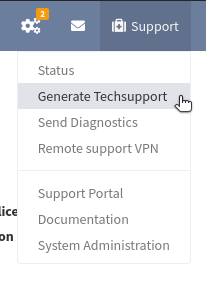Techsupport
Info
The Techsupport file from the IP Fabric is one of many ways how you can share the discovered data with our support team and engineers. This quick tutorial demonstrates how to generate the file and share it with us. The Techsupport file is encrypted. Only IP Fabric support staff is able to decrypt the data.
Generating Techsupport File
Go to Support -> Generate Techsupport
Select data to be included in a Techsupport file (leave in default when in doubt)
Uploading a Techsupport File
WEB / HTTPS
Please, visit https://upload.ipfabric.io with your browser. User and password are provided by technical support.
FTP
Open ftp://upload.ipfabric.io with your ftp
client. User and password are provided by technical support.
What Is Included In The Techsupport File?
- System logs -- Includes
syslog,dmesg, RabbitMQ, MongoDB, ArangoDB and IP Fabric API service logs. Customer data are not included. - Service logs -- Includes IP Fabric discovery service logs without CLI. Customer data are limited, only IP addresses which were used during discovery and serial numbers of devices.
-
Current Snapshot -- Includes selected snapshot
- Remove CLI logs from snapshot -- Removes devices CLI logs from snapshot
- Database dump -- Includes database dump of selected snapshot.
-
Complete database dump -- Includes database dump of all snapshots which are loaded in memory
- Database dump without devices data -- Removes all collected data from devices. Dump contains only error and service tables.
Info
Snapshot and database dump doesn't include any customer credentials (passwords, keys etc.)