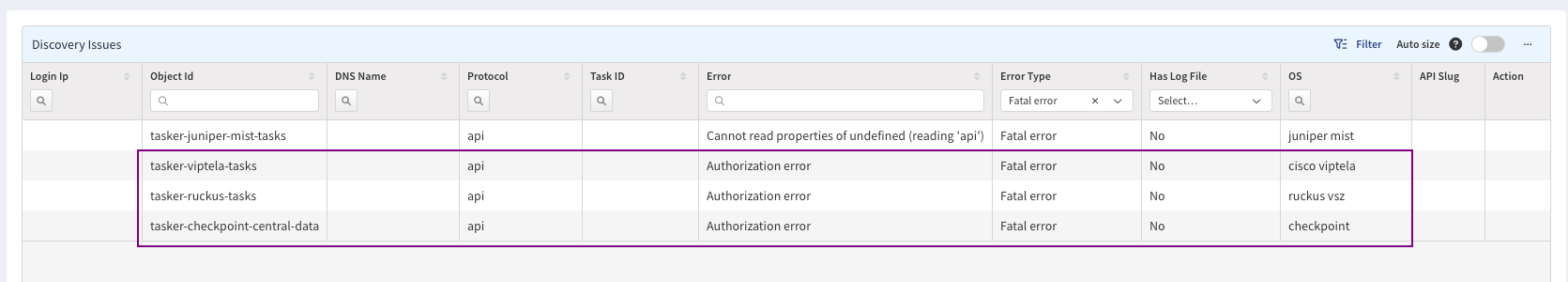IP Fabric v6.8
IP Fabric Upgrade From Version 6.6.3 (or 6.7.6)
Due to an issue identified within the System Administration UI, upgrading
IP Fabric from version 6.6.3 (or 6.7.6) over the internet will fail with
Validation failed - Field pathName: "pathName" is required. The issue has
been addressed in version 6.7.7 (or newer). If you are running any IP
Fabric versions from 6.6.3 to 6.7.6, please upgrade to 6.7.7 or newer
manually with an update file from https://releases.ipfabric.io/updates/.
Upgrade Version Policy
We support the following upgrade paths:
- the latest version in the previous major line → any version in the
current major line (for example
5.0.2→6.1.3) - any version in the current major line → any newer version in the current
major line (for example
6.0.1→6.2.3) - the latest version in the current major line → any version in the
next major line (for example
6.2.5→7.1.3)
Clearing Browser Cache
To ensure the product works as intended, please force refresh your browser cache after each IP Fabric upgrade.
The key combination for doing this depends on your operating system. In your browser window with your IP Fabric appliance’s URL opened, use one of the following key combinations:
- Windows:
Ctrl+F5 - macOS:
Command+Shift+R - Linux:
Ctrl+F5
This will only affect the browser cache for the IP Fabric appliance.
Upgrade Notices
- During the update process, locked snapshots will be unloaded together with other snapshots and their lock will be preserved. Therefore, such snapshots won’t be deleted by snapshot retention.
-
Upgrade to
6.8may break custom SSO integrations and will require a change to the/etc/ipf-dex.yamlfile. Since the6.3.2release, we are omitting minor API version for SSO configuration, and only major version will need to be changed with the next major IP Fabric version. Simply replace thevX.Ystring in this file withv6and then runsystemctl restart ipf-dex.staticClients: - id: ipfabric redirectURIs: - "https://demo1.eu.ipfabric.io/api/vX/auth/external/azure"For more information, please refer to the SSO documentation. If you would like assistance, please contact your Solution Architect.
v6.8.6 (May 28th, 2024; GA)
SHA256 (ipfabric-update-6-8-6+0.tar.gz.sig) = e9d095fa25bbdd9321d806a8982adbadb3bb3009fb29d8ddf501f9162ed95a60
MD5 (ipfabric-update-6-8-6+0.tar.gz.sig) = ce79f852b9b41faf7c676537bfdad35c
SHA256 (ipfabric-6-8-6+0.ova) = abe9a02b68ccc861739d7e6b9b5eeeb76c2d4181eed849bbb7a8d92c5273c31e
MD5 (ipfabric-6-8-6+0.ova) = d08f95db651a5ac360f6746501839ccf
SHA256 (ipfabric-6-8-6+0.qcow2) = a0a5615ccb3b2d34c6a5a1bf744efb5cd6752464a2daa43f868624896c4d8034
MD5 (ipfabric-6-8-6+0.qcow2) = 3b545ae437f021e9b38d67b9546687ef
SHA256 (ipfabric-6-8-6+0.vmdk) = e85bcb69148b9e3b487311a365fe5eeedc122b60f5ebbc11361f9a3532502a32
MD5 (ipfabric-6-8-6+0.vmdk) = cfd14bc55cd02259a6be3d4178c470d4
Security Fixes
- Fixed the issue with Vendor API clients logging sensitive data when the
sensitive data contained a regex special character (e.g.,
\t,\b,\d,\w, etc.).
v6.8.4 (May 14th, 2024; GA)
SHA256 (ipfabric-update-6-8-4+0.tar.gz.sig) = 2660ef87f9cf512650dd67bb454feb0953bdd03e7db22f4234f1634043cac07e
MD5 (ipfabric-update-6-8-4+0.tar.gz.sig) = bcc3f6b55e5467835c7954362b6e35c5
SHA256 (ipfabric-6-8-4+0.ova) = 20146eceb07d63499d6c3a6b4803db657853ad3272f67976ae28130c48b7dc27
MD5 (ipfabric-6-8-4+0.ova) = 57586d9fefafdb06ac3dc4f333f60517
SHA256 (ipfabric-6-8-4+0.qcow2) = 9b55944acc2c6a30fbd435a125d0fcf8e70ea5047d0f9d11ef88961d9eb0b98a
MD5 (ipfabric-6-8-4+0.qcow2) = c3001363d8eb7e1695d63658442a6340
SHA256 (ipfabric-6-8-4+0.vmdk) = f8385667921641bbb63e312ee26a12fc4f6a8ba51918cfca6184a3edda50068f
MD5 (ipfabric-6-8-4+0.vmdk) = 4da10b0f213a6af0c1c88982115f4dbe
Network Discovery
- Combined API + CLI discovery support for SD-WAN vendors Versa and Viptela
- If combined discovery is enabled, routing tables are downloaded via CLI to avoid big data transfers over the controller. The discovery time should be improved.
- After finishing all API calls, IP Fabric tries to connect to one of the device IPs (the default limit is 10 IPs, now configurable with IP Fabric Support). Credentials from the global discovery settings are used. If the device is not reachable, the routing table won’t be downloaded.
- Azure – The issue with multiple subcriptions has been fixed. Multiple subscriptions can now be specified and will be correctly discovered.
- Silver Peak (HPE Aruba EdgeConnect) – Stale ARP records are stored due to a very short expiration time (TTL).
- HPE Citrix Aruba CX – Support for Policy-Based Routing was added.
- Fortinet FortiSwitch
- It is not necessary to enable it manually (
ENABLE_DISCOVERY_DEVICES_FORTISWITCH) anymore. - Support for MCLAG and transceivers was added.
- It is not necessary to enable it manually (
- Cisco (NX-OS, IOS-XR, ACI, ASA, FTD, IOS, IOS-XE) – Support for bandwidth on interfaces was added.
New CIDR Operators for Table Routing Columns
- Operators:
- is strict supernet (API:
gt, UI:>) - is supernet (API:
gte, UI:>=) - is strict subnet (API:
lt, UI:<) - is subnet (API:
lte, UI:<=) - overlaps (API:
sect, UI:@) - does not overlap (API:
nsect, UI:!@)
- is strict supernet (API:
- All new operators take IPv4 CIDR as a value.
- The operators are available for IPv4 routing table columns (e.g., in Technology → Routing → Routes).
- The operators can be used for table data filtering and in intent verification rule definitions.
Other Changes
- Discovery error detection and reporting have been improved.
Device Changedashboard widget – TheNumber of Changesaxis’ scale has been changed from linear to logarithmic. This adjustment should improve visualization overall and prevent confusion with scale in certain cases.- You can now update device attributes on an existing snapshot from global settings in Discovery Snapshot → Settings → Device Attributes. This action fully replaces all attributes on the snapshot.
- You can filter Disabled Discovery Tasks by device’s Serial Number. This should help with targeting specific devices.
- In Table Description, there’s a link to a separate page with the API documentation. Additionally, we’ve ensured that the information in our API documentation accurately reflects the behavior of our endpoints.
callhome.ipfabric.iohas changed its IP address from95.217.156.217to65.109.166.252.- It is needed for
upgrading IP Fabric over the internet
(along with
releases.ipfabric.io) and sending diagnostics (parsing errors) to us. - If you want to use the mentioned functionalities, please allowlist the FQDN
callhome.ipfabric.ioinstead of the IP address65.109.166.252, as the IP address is subject to change.
- It is needed for
upgrading IP Fabric over the internet
(along with