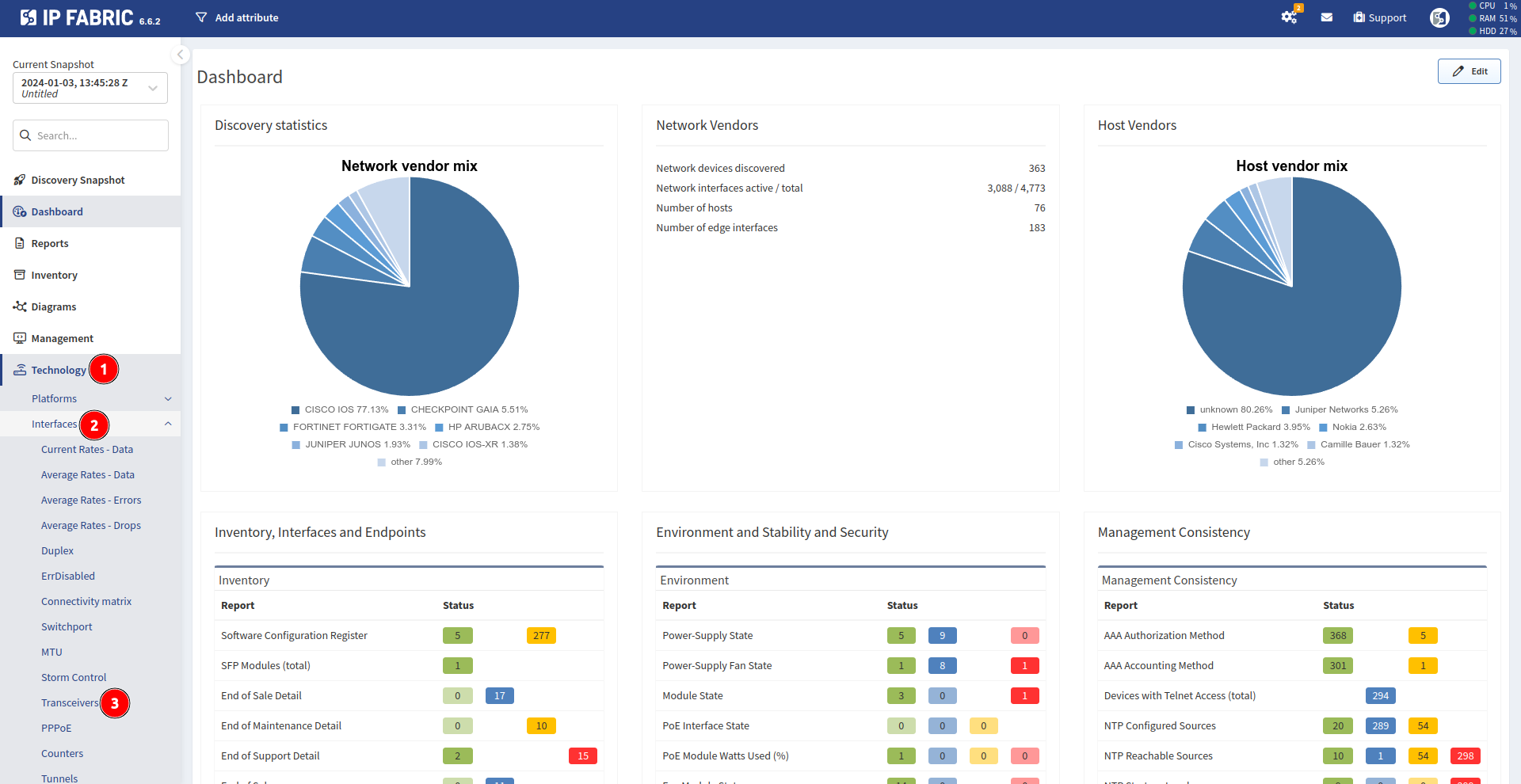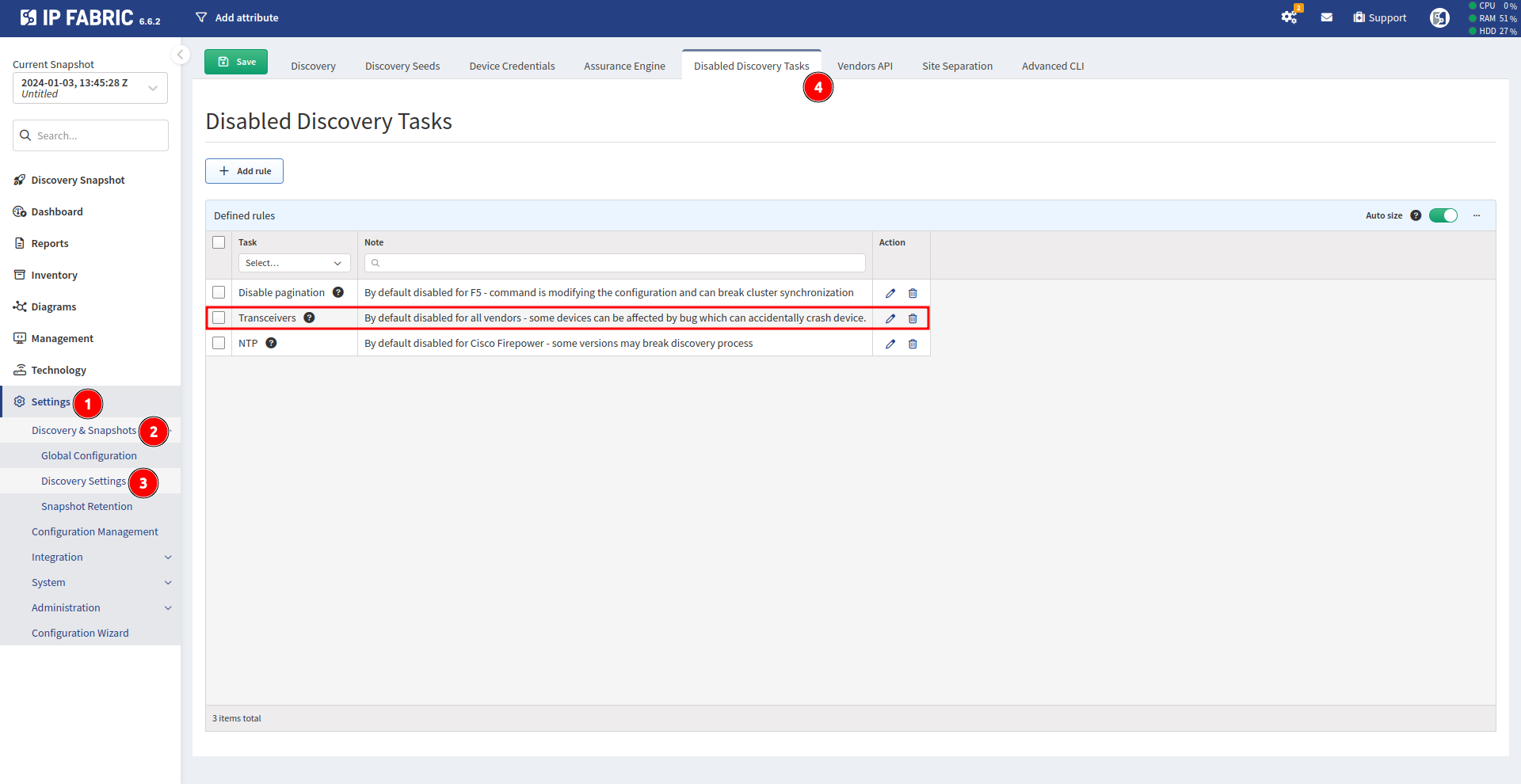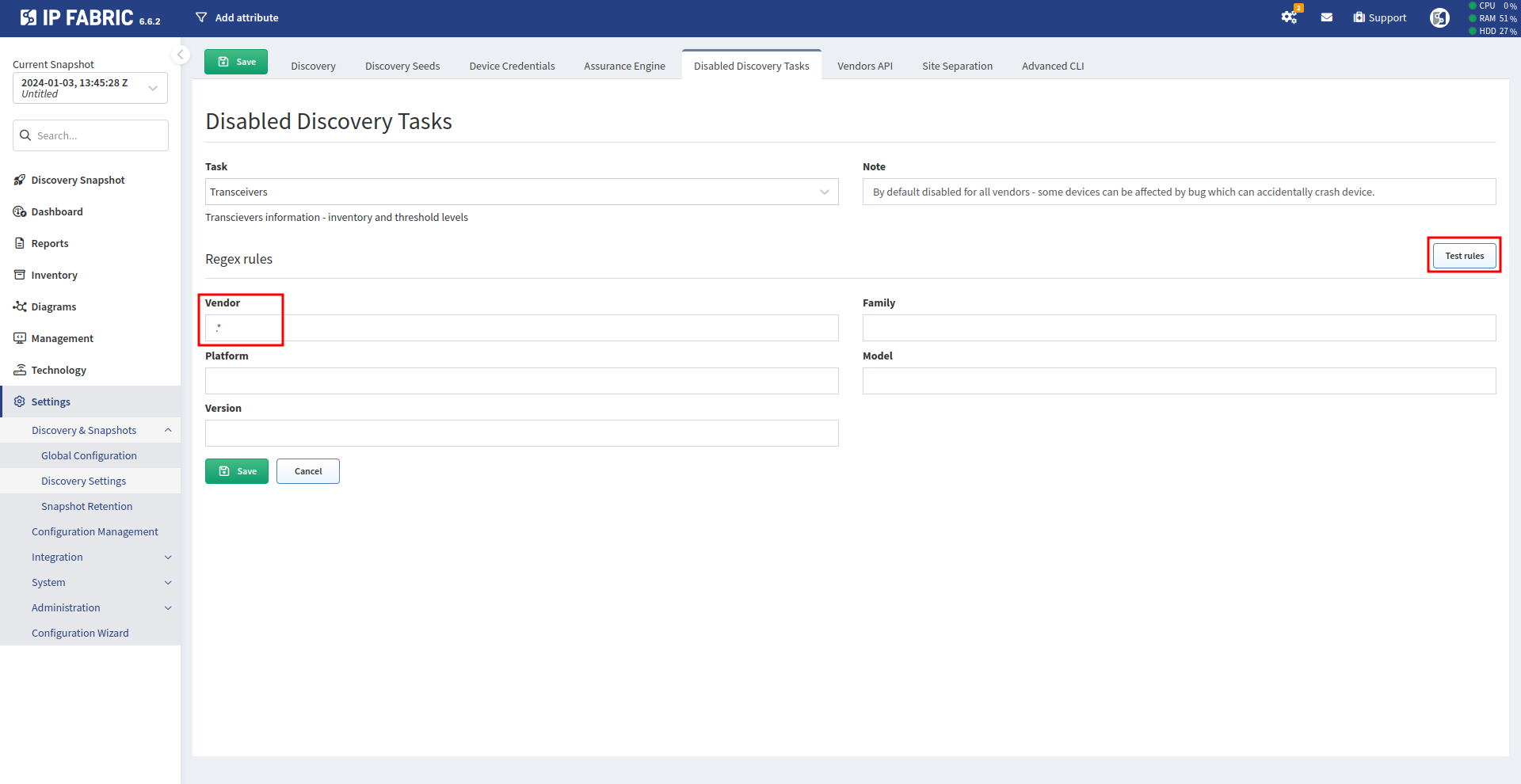Transceivers
Transceivers Task
Executing certain commands to obtain transceiver-related information may cause issues on some devices. In the worst case scenario, a device may crash and reload. To prevent disruptions to your network, IP Fabric uses a transceiver task execution control system. The task is only executed on a device if:
- The transceiver task is enabled.
- IP Fabric doesn’t classify the device to be affected by any known bug.
Notes:
- The transceiver task is disabled by default. You may enable it in the IP Fabric settings (see the steps below).
- Even if the transceiver task is enabled, IP Fabric still prevents its execution on any device that is classified to be affected by any known bug. It is not possible to disable this feature now. See the list of known bugs and their corresponding software and hardware versions.
Note
Although we try to prevent task execution on all software and hardware versions that are known to be affected by any bug, we cannot guarantee that all bugs are patched. For example, a device manufacturer may update their list of devices affected by a certain bug in time, but the IP Fabric system may not fully reflect it.
How To Find Transceivers in IP Fabric
Navigate to Technology → Interfaces → Transceivers.
How To Enable/Disable Transceivers Task
This function is enabled by default for all vendors and product families. This means that this command is not executed on any device.
The function can be enabled/disabled in Settings → Discovery & Snapshots → Discovery Settings → Disabled Discovery Tasks.
To disable this task, you need to delete the default Transceivers task or edit it.
When editing the task, you select devices on which this command should
not be executed using a regex expression. For example, if you
don’t want to run the show interface transceivers command on any Cisco
devices, put cisco in the Vendor field. More specific device selection
can be done by the Family, Platform, Model, and Version fields.
You can test your regex rules with the Test rules button.