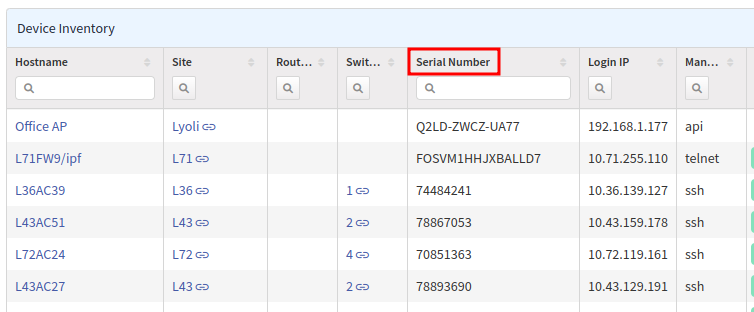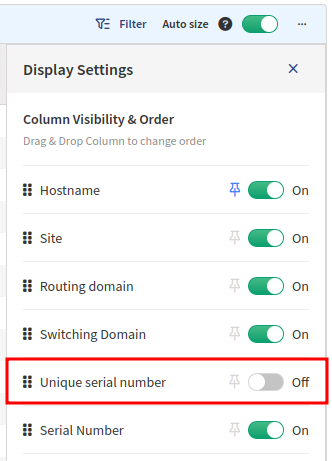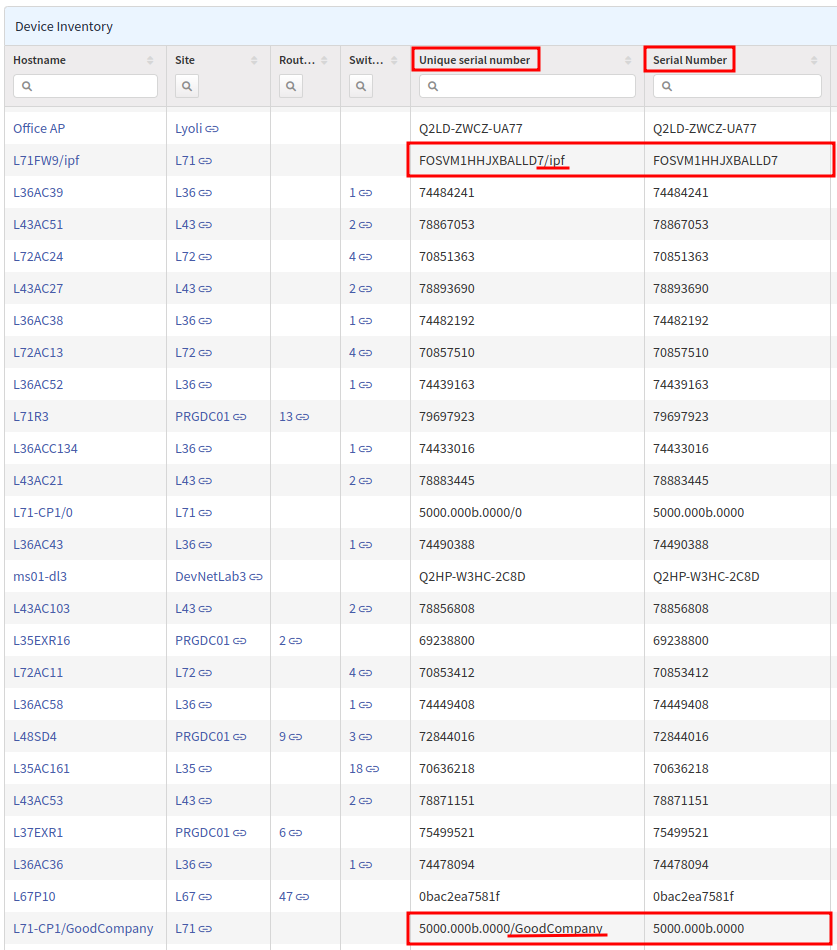Serial Numbers
IP Fabric uses the serial number field as a key in its tables for a device. In some cases, the same serial number may be required to be used for multiple elements (for example, clusters, stacks, or virtualized platforms).
Thus, the serial number is manipulated by IP Fabric in some way – anything from
a virtual context name to a simple _1 might be added.
This potentially makes it more difficult to match the serial number with other platforms outside IP Fabric.
To work around the issue, we made the following changes in version 3.7.0:
- renamed the previous
Serial Numbercolumn in the Device Inventory table (in Inventory → Devices) toUnique serial number(including virtualization unique identifier such as context, VSYS, VDC, etc.) - introduced a new
Serial Numbercolumn (containing real serial numbers as reported by devices themselves)
By default, only the new Serial Number column (with serial numbers as captured
on devices / as seen on other platforms) is shown in the Device Inventory
table:
The Unique serial number column can be additionally enabled (click ... in
the top-right corner of the table and select Display settings):
As expected, some devices have different values in their Unique serial number
and Serial Number columns:
Info
In the API, these columns are defined in the request body as:
{
"columns": [
"sn",
"snHw"
]
}
where sn is the Unique serial number field and snHw is the Serial
Number field.