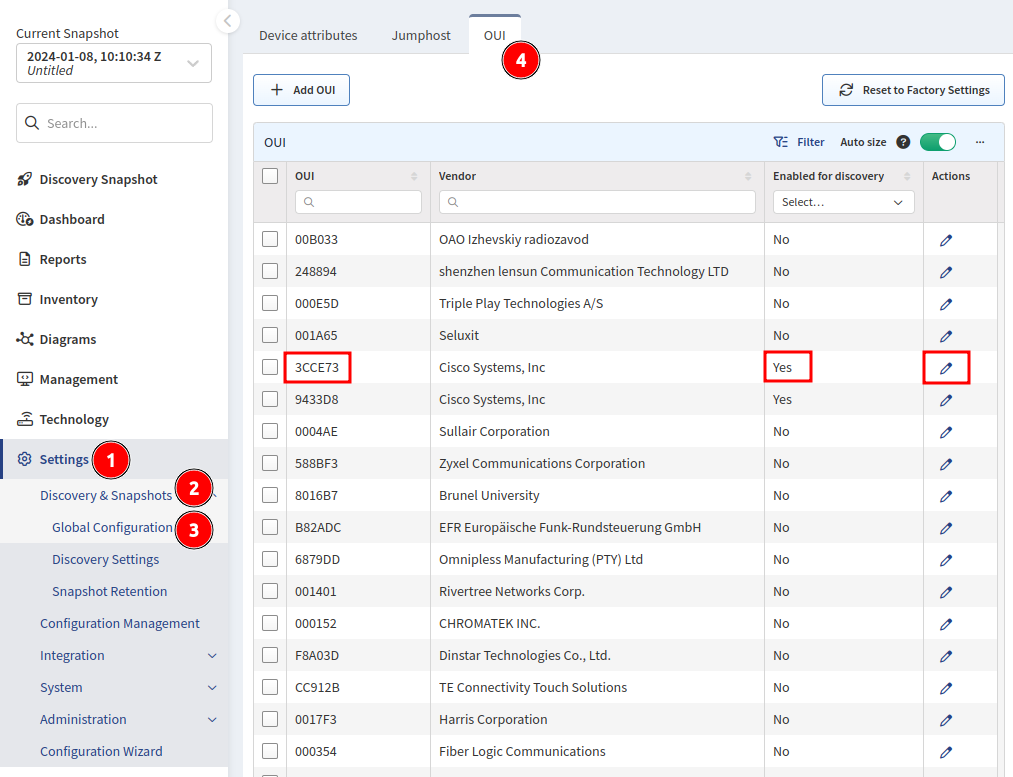OUI (Organizationally Unique Identifier)
IP Fabric includes an OUI (Organizationally Unique Identifier) table of network device manufacturers and uses it during the discovery process whenever a network device is discovered through:
- the ARP table
- the CDP/LLDP information if it contains the MAC address of the remote device
This table can be found in Settings → Discovery & Snapshots → Global Configuration → OUI.
It contains an OUI (the start of a device’s MAC address), the vendor to whom this OUI belongs, and whether it is enabled (can be used) during the discovery process.
Custom OUIs can be added with + Add OUI.
All OUIs can be enabled or disabled for discovery with the Edit icon (in the
Actions column).
Restore to Factory Settings reverts the Enabled for discovery status of
all non-custom OUIs to default and removes any custom OUIs.
Info
If there are network devices in your infrastructure that were found as hosts and IP Fabric did not try to connect to them during discovery, please refer to this table and check if OUIs of those devices are enabled for discovery.