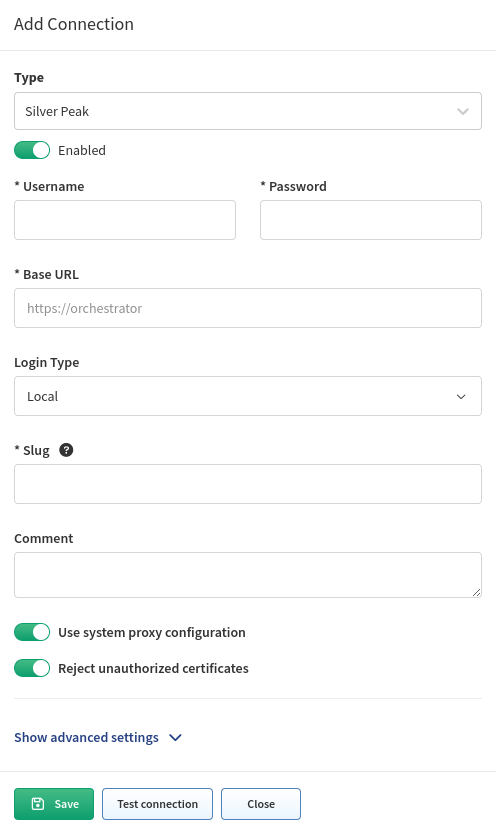Silver Peak SD-WAN
Starting with version 4.3, IP Fabric supports discovery of Silver Peak (Aruba) EdgeConnect devices in router mode.
EdgeConnect devices are discovered only through the API.
To add EdgeConnect to the global discovery settings, go to Settings →
Discovery & Snapshots → Discovery Settings → Vendors API, click + Add,
select Silver Peak from the list, and fill in:
- API key, or
-
Username and Password with Login Type (select
Local,RADIUS, orTACACS+) to log in to Unity OrchestratorInfo
When RBAC is used, the user or API key must have at lest the Monitor role priviledges. If the user has only
read-onlypermissions, all broadcast CLI API calls will not function. Consequently, the ARP table will not be collected. For all affected tasks, please refer to the Feature Matrix. This is a known limitation of the orchestrator’s API.
- Base URL of Unity Orchestrator (
https://unity-orchestrator-host)