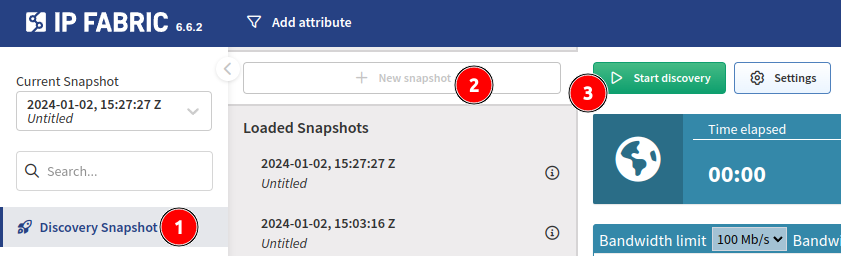Initial Discovery
Now that you’ve entered the essential details, you can start the discovery!
Option 1 – via the Configuration Wizard
In step 4 of the Configuration Wizard, simply click Start Discovery.
Option 2 – via the Discovery Snapshot Section
In the Discovery Snapshot section, click + New snapshot and then Start discovery:
IP Fabric will attempt to connect to the default gateway of the VM and any provided seed IP addresses. Once connected to a device, IP Fabric will identify the vendor, model, and version, and adjust accordingly to run the necessary commands. You can read more about the discovery process in How Discovery Works.
After the discovery is completed, all state data will be available, and you can start exploring the IP Fabric GUI.
Enjoy using IP Fabric!
If no devices are discovered, or if something is missing, please check this documentation page for common problems or contact our Support team.