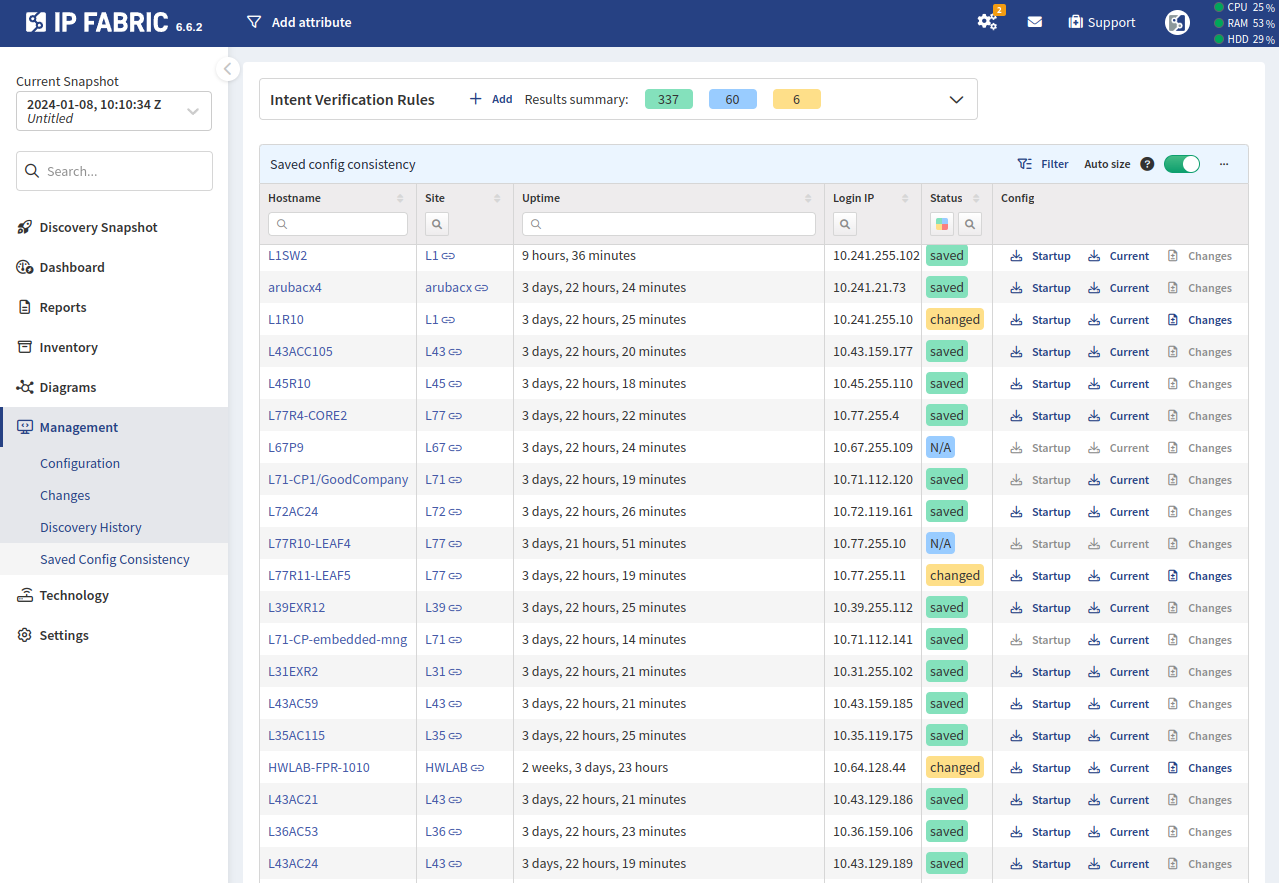Saved Config Consistency
Management → Saved Config Consistency allows you to download the Startup
and Current configurations of network devices and to compare the differences
(if any) between these two configurations.
For this section to work, it is necessary to remove the Configuration saved
rule from Settings → Discovery & Snapshots → Discovery Settings →
Disabled Discovery Tasks. Prior to version 6.3.0, this rule was present by
default. New deployments of version 6.3.0 or newer do not have it predefined
anymore. Upgrading from version 6.2.2 or older does not automatically remove
it.