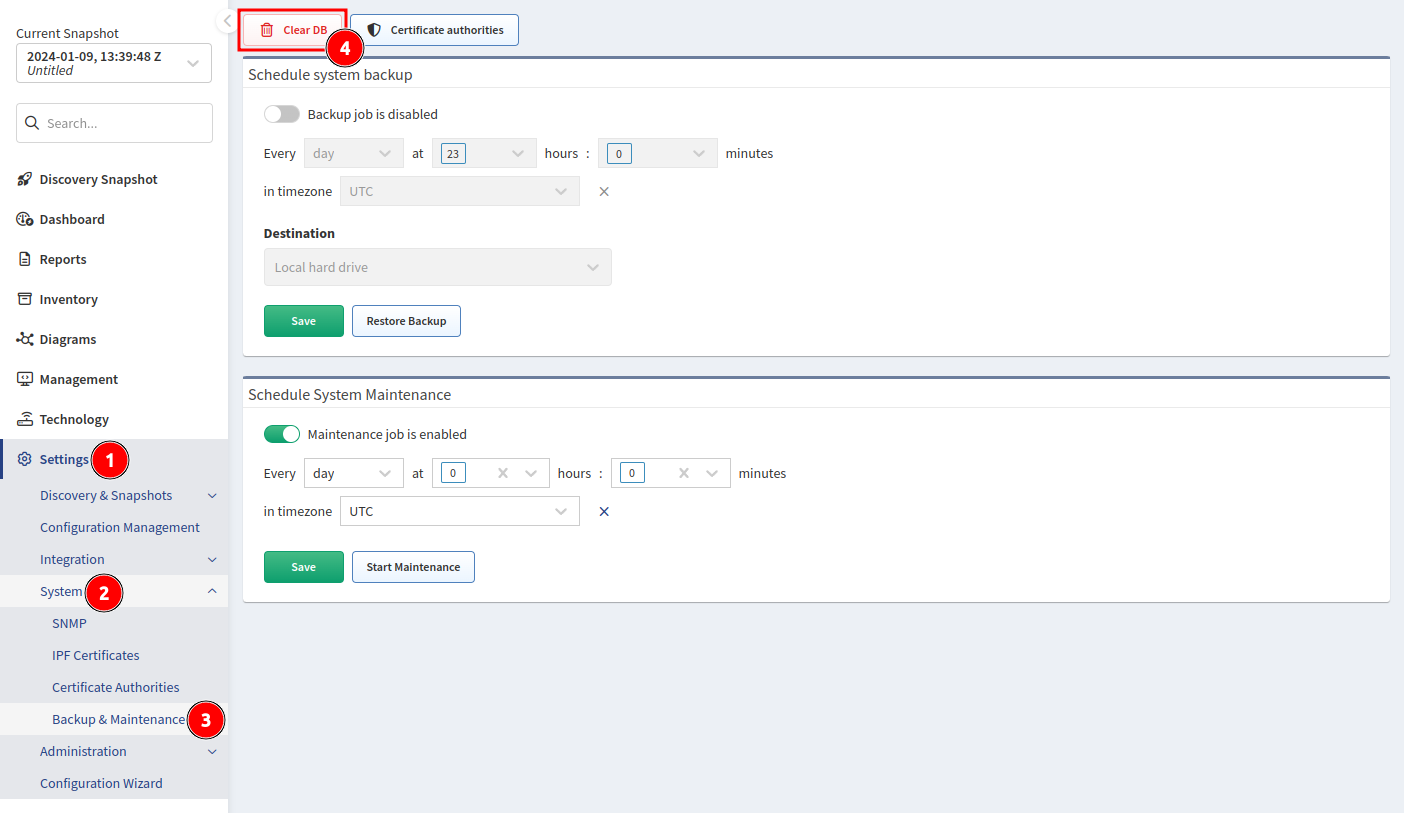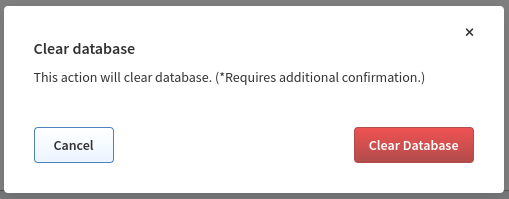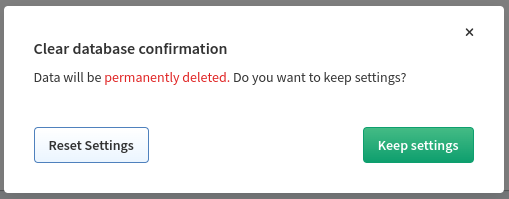Clear DB
Warning
Before clearing the database, make sure that you have access to a recent backup!
Important
After clearing the database, we highly recommend rebooting the IP Fabric appliance. This is especially important if you have experienced issues with a low amount of available RAM and a lot of memory data was moved to the disk swap.
In rare cases, it might be necessary to delete and recreate the IP Fabric database. To do that, navigate to Settings → System → Backup & Maintenance and click Clear DB.
When running Clear DB, all loaded snapshots are automatically unloaded, and the database recreated.
There are two-way confirmations.
In the second screen, you can choose between Reset Settings and Keep Settings:
We recommend selecting Keep Settings. If you select Reset Settings, all system and discovery settings will be lost, including login credentials, Site Separation rules, saved views, shared URLs, filters, and API tokens. The system settings will be reset to defaults except for:
- Certificate authorities
- User settings
- LDAP settings
- Reports settings
- Dashboard settings