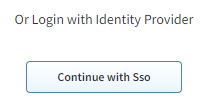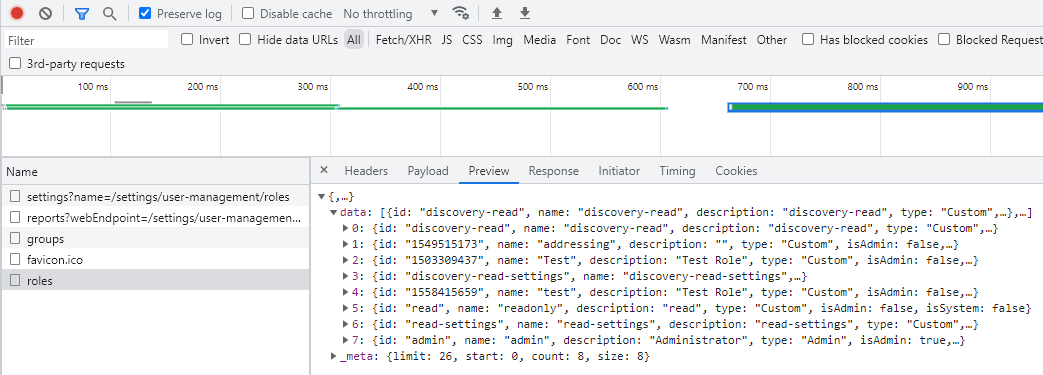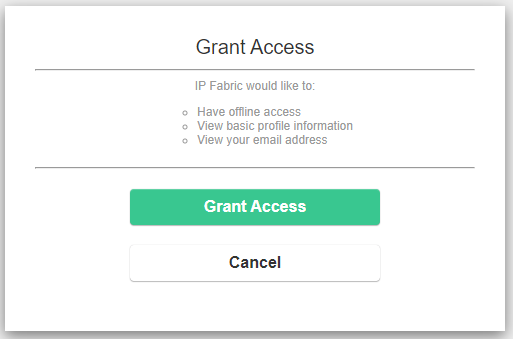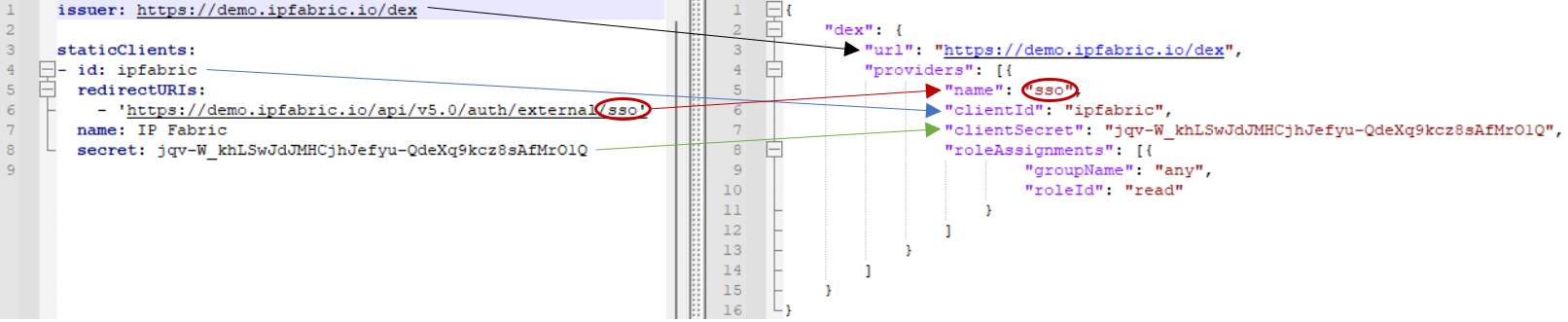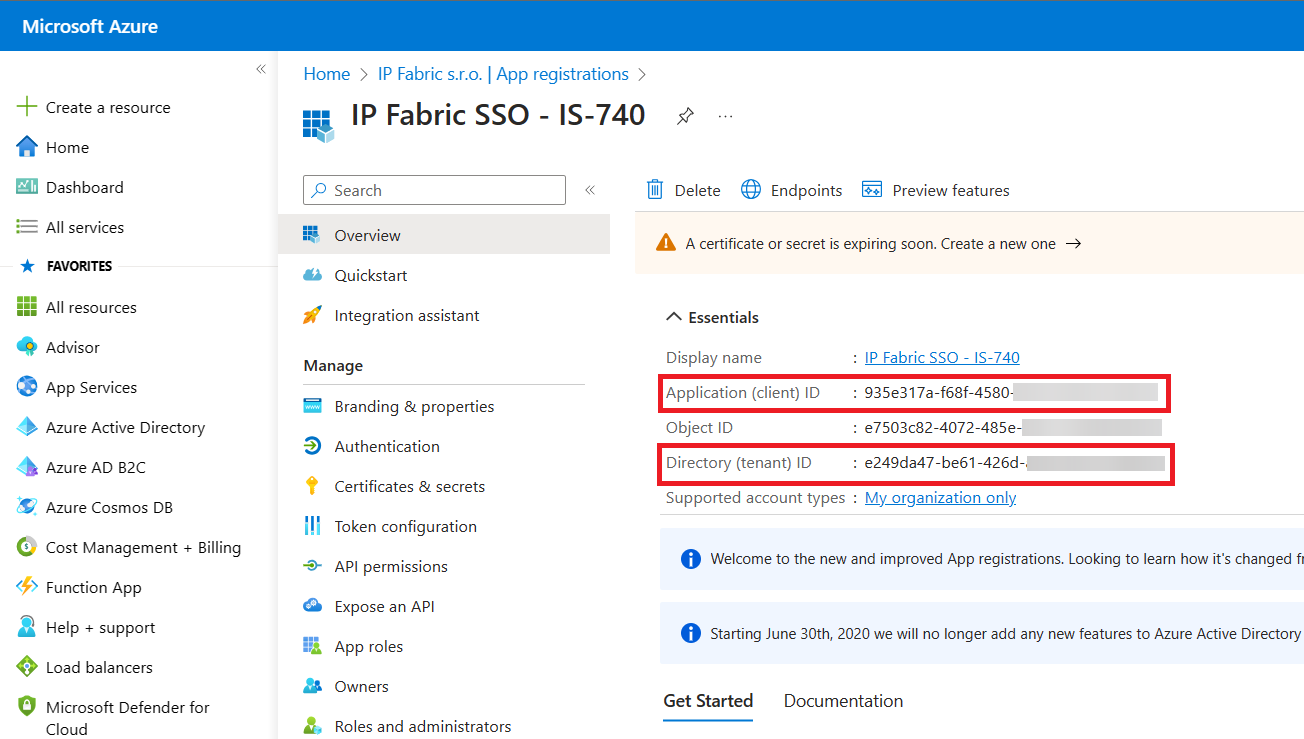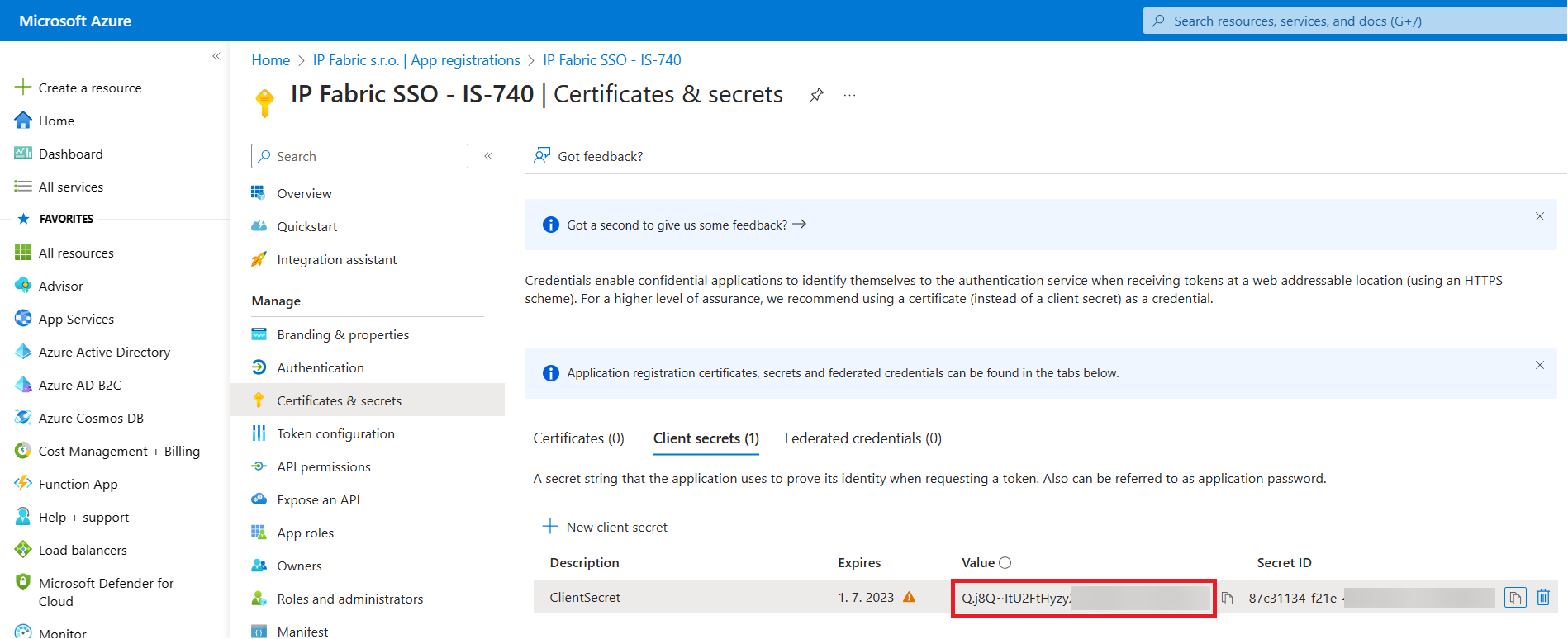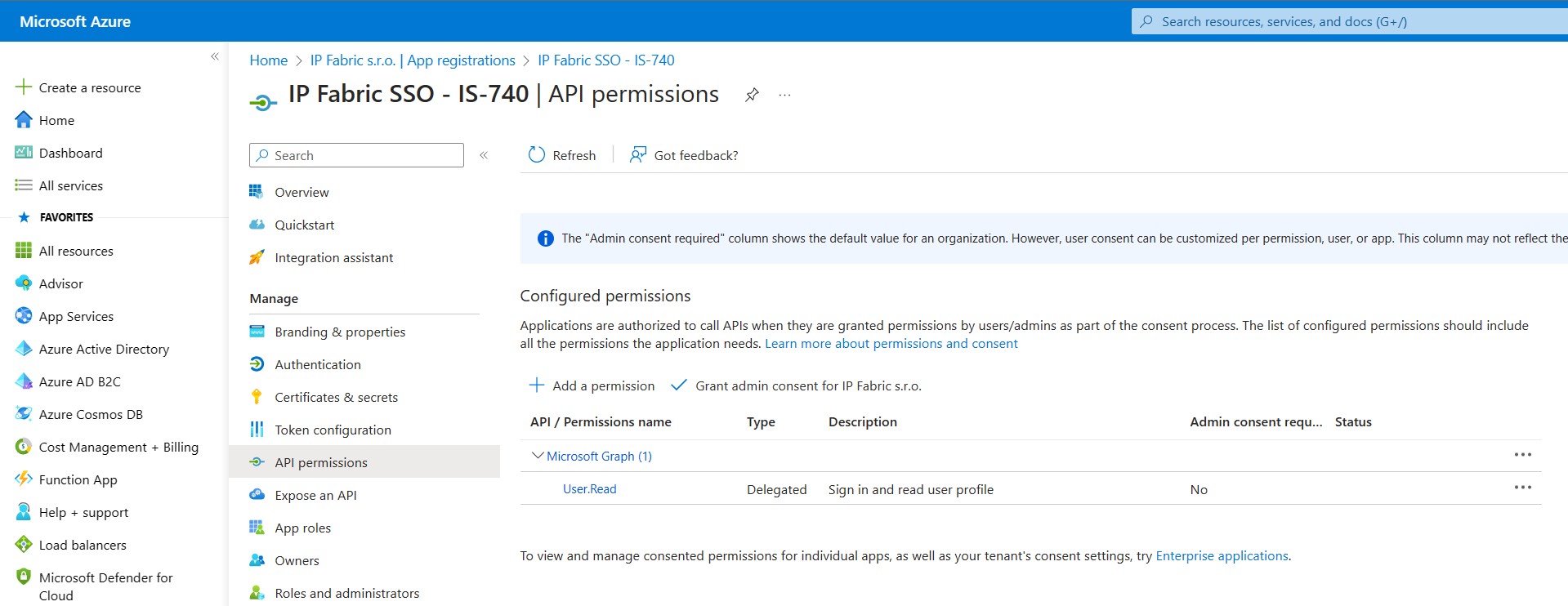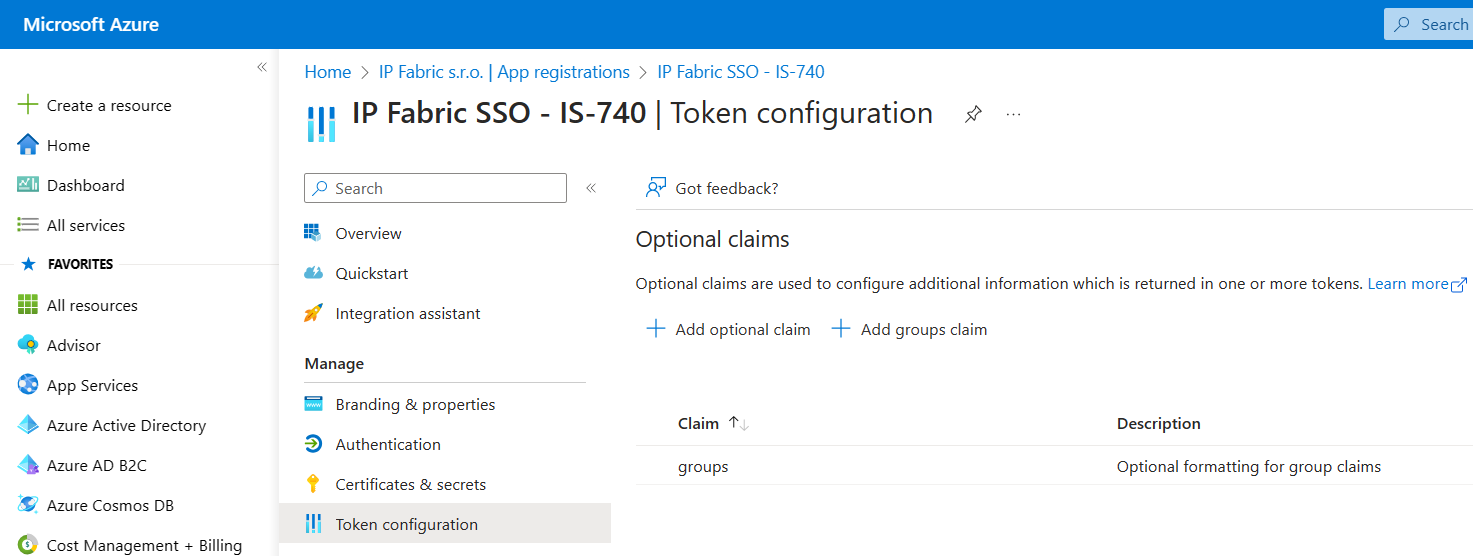Single Sign-On (SSO)
Outdated SSO User Records in IP Fabric Might Cause Login Issues
With SSO configured, each sign-in of a new user into IP Fabric via SSO will create a new (non-local) user record in Settings → Administration → Local Users – with the user’s current username and email from the Identity Provider (IdP).
If the user’s username or email changes on the IdP side, the user will
encounter an Authentication Failure while logging in to IP Fabric via SSO
– due to a username/email mismatch between the IdP and IP Fabric.
In that case, please remove the outdated user record of that user in Settings → Administration → Local Users.
IP Fabric includes support for Single Sign-On (SSO). We have opted for Dex (a federated OpenID Connect provider) as a key building block to allow a broader set of Identity Providers (IdP).
sequenceDiagram
IPF->>IPF: User selects SSO on the IPF login page.
IPF->>Dex: Redirect after starting SSO auth.
Dex->>IdP: Dex redirects to the selected and configured IdP.
IdP->>IdP: User authenticates, provides MFA, etc.
IdP->>Dex: User is redirected back to Dex with code.
Dex->>IdP: Dex fetches token from the IdP.
Dex->>IPF: Dex redirects the user back to IPF with code.
IPF->>Dex: IPF fetches token from Dex.Complex Configuration
Configuring SSO can be a complex task. Due to that, it is recommended to have it configured by your Solution Architect. If you are unsure who your Solution Architect is, please contact our Support team.
Requirements
Certificate
Prior to configuring SSO, the IP Fabric server must not be using a self-signed certificate. To create a new signed TLS certificate, please see the instructions in IPF Certificates.
Private Certificate Authority (CA)
IP Fabric only trusts certificates issued by CAs listed in the system
openssl trust-store. If your company uses certificates signed by an
internal CA, please see the instructions in Certificate Authorities
as your CA certificate will need to be added to the system’s trust-store.
CLI Access
To make changes to certain files, you must log in to the IP Fabric CLI as the
osadmin user and gain root access. For more information, please see the
CLI Overview.
justin@ubuntu:~$ ssh osadmin@demo.ipfabric.io
osadmin@demo:~$ sudo -s
[sudo] password for osadmin:
root@demo:/home/osadmin#
Automated SSO enablement for the IPF Application
Using ipf-sso-setup-helper, you can configure both api.json and
ipf-dex.yaml without needing to manually go through
API Configuration or
SSO configuration setup.
Preparing to Run the Script
To successfully execute the script, make sure to carefully review the following points:
-
Maintenance window:
- At the end of the script execution, some systems will restart, causing a brief loss of connectivity with the application.
- Notify all users working with the appliance about this planned action in advance.
- Ensure that no discovery or maintenance tasks are running during this time!
- Ensure that you have completed all necessary preparatory steps on your side before running this script.
- This means that the SSO configuration must already be completed with your SSO provider.
-
SSL certificate:
-
The certificate must be signed by a
Certificate Authorityand cannot be self-signed.- The
Issuerof the certificate must be different from theSubject.
- The
- Ensure that
server.crtandserver.keyfiles are correctly stored in the/etc/nginx/ssl/directory.
-
-
The data you need to have ready before running the script:
FQDNorIPv4address.-
IdP name- This is the name that will appear on the SSO Button.
- Only
a-z,0-9, and_are allowed.
-
SSO provider:
- Only SAML, OpenID Connect and Azure Active Directory are supported.
-
- CA certificate
- Ensure the CA certificate is loaded on the machine (this is separate from the SSL certificate).
- SAML issuer.
- Sign-On URL.
- CA certificate
-
- Client ID.
- Client Secret.
- Issuer.
-
Azure Active Directory (Azure AD)
- Application (Client) ID.
- Client Secret.
- Directory (Tenant) ID.
Getting Started
The script can only be executed from the CLI and is pre-installed on your machine
starting from version 7.2.X.
To start the script:
ipf-sso-setup-helper
A dialogue window will appear to guide you through the entire process.
Once all done, please ensure /opt/ipf-api/conf.d/api.json and /etc/ipf-dex.yaml
have been updated by using ls -l command:
ls -l /opt/ipf-api/conf.d/api.json /etc/ipf-dex.yaml
Please ensure that the date and time reflect the last update of both files. This should correspond to the time when you run the script.
Debugging
This script does not have standard logging. While it does log its behavior, the logs may be somewhat difficult to interpret. For any issues, please raise a ticket with IP Fabric Support.
Logging can be found in /opt/ipf-sso-setup-helper/log/.
API Configuration api.json
The IP Fabric API configuration is stored in /opt/ipf-api/conf.d/api.json. This
file needs to be created during the initial configuration, as it does not exist
in the default image. It will also be persistent during upgrades and will not be
changed. Below is a full example of the api.json config file:
{
"app": {
"url": "https://<FQDN>/api"
},
"web": {
"url": "https://<FQDN>"
},
"dex": {
"url": "https://<FQDN>/dex",
"providers": [
{
"name": "sso",
"clientId": "ipfabric",
"clientSecret": "<RANDOM_SECRET>",
"roleAssignments": [
{
"groupName": "any",
"roleId": null
},
{
"groupName": "read-only-group-SSO",
"roleName": "read-only-role-IPF"
},
{
"groupName": "admin-group-SSO",
"roleName": "admin"
}
]
}
]
}
}
JSON Validation
The example below is a malformed JSON due to the comma after app.url:
{
"app": {
"url": "https://demo.ipfabric.io/api",
},
"web": {
"url": "https://demo.ipfabric.io"
},
"dex": {
"url": "https://demo.ipfabric.io/dex",
"providers": []
}
}
Using the jq command, it is easy to discover JSON errors instead of
searching through log files or journalctl output.
root@demo:~$ jq . /opt/ipf-api/conf.d/api.json
parse error: Expected another key-value pair at line 4, column 3
You can reformat and prettify the JSON file by running:
echo "$(jq < /opt/ipf-api/conf.d/api.json)" > /opt/ipf-api/conf.d/api.json
URL Configuration
Inside the app, web, and dex sections, the url fields need to be updated
with the FQDN of the IP Fabric system.
The dex.url must match the ipf-dex.yaml issuer URL.
Example:
{
"app": {
"url": "https://demo.ipfabric.io/api"
},
"web": {
"url": "https://demo.ipfabric.io"
},
"dex": {
"url": "https://demo.ipfabric.io/dex"
}
}
Providers Configuration
The providers section must contain at least one SSO provider (which
corresponds to staticClient in the Dex configuration).
{
"dex": {
"providers": [
{
"name": "sso",
"clientId": "ipfabric",
"clientSecret": "jqv-W_khLSwJdJMHCjhJefyu-QdeXq9kcz8sAfMrO1Q",
"roleAssignments": [
{
"groupName": "any",
"roleId": null
},
{
"groupName": "admin",
"roleId": "admin"
},
{
"groupName": "read",
"roleId": "2356575453"
},
{
"groupName": "read-only-users",
"roleName": "read-only-users"
}
]
}
]
}
}
-
name– User-defined name of the Identity Provider (IdP) displayed in the GUI.- Can only contain
a-z0-9_. Do not use uppercase. - Used in
ipf-dex.yamlforredirectURIsunderstaticClients. -
This name will be displayed on the login page of the GUI. This name will be capitalized (e.g.,
sso→Sso); therefore, it is recommended to use names such asazureorokta.
- Can only contain
clientId– User-defined value. Suggested to keepipfabric.- Used in
ipf-dex.yamlforidunderstaticClients.
- Used in
-
clientSecret– User-defined value for a secret shared only between IP Fabric and Dex.-
Can be randomly created for instance using Python:
python -c "import secrets; print(secrets.token_urlsafe())"
- Used in
ipf-dex.yamlforsecretunderstaticClients.
-
roleAssignments– An array of objects.- Objects are in the format of
{groupName: string, roleId?: string|null, roleName?: string|null }groupName– The name of the group that is configured on the SSO side.anywill provide access to any user by default.- Multiple mappings with the same
groupNamewill get merged. So the user will receive all corresponding roles on the IP Fabric side.
roleId– The ID of the IP Fabric role.- A value of
nullwill provide no access. - Either
roleIdorroleNameproperty must be specified, not both. - Please do not confuse
roleIdwithroleNameas these are different values.roleIdmust be retrieved using the browser’s Developer Tools or using the API (example below).
- A value of
roleName– The name of the IP Fabric role.- A value of
nullwill provide no access. - Either
roleNameorroleIdproperty must be specified, not both. - Since version
6.1, you can opt to only useroleNameinstead ofroleIdin your configuration. - Since version
6.3,roleNamecan only containa-zA-Z0-9_-. Previously created roles will be automatically modified by removing not-allowed characters from role name according to the new validation rules. Make sure the specifiedroleNamerefers to an existing role in the system.
- A value of
- Objects are in the format of
Example how to find roleId:
SSO Configuration ipf-dex.yaml
While Dex supports various connectors, we strongly recommend using OpenID
Connect (OIDC) for SSO integration. (Azure uses a special microsoft connector,
and an example is provided below along with SAML.) Please check the
official Dex documentation for their
overview.
The Dex configuration is located in /etc/ipf-dex.yaml on the IP Fabric
appliance. It has several configuration sections, and a full example of the file
is provided below. Please note that OIDC, SAML, and Azure have different
syntaxes for the connectors configuration portion, which are covered
separately.
# /etc/ipf-dex.yaml
issuer: https://<FQDN>/dex
staticClients:
- id: ipfabric
redirectURIs:
- "https://<FQDN>/api/oauth2/external/<API-DEX-PROVIDERS-NAME>"
name: IP Fabric
secret: <RANDOM_SECRET>
storage:
type: memory
logger:
level: debug
web:
http: 127.0.0.1:5556
telemetry:
http: 127.0.0.1:5558
grpc:
addr: 127.0.0.1:5557
oauth2:
skipApprovalScreen: true
connectors:
- type: oidc
id: sso_oidc
name: SSO OIDC
config:
issuer: <SSO_ISSUER>
redirectURI: https://<FQDN>/dex/callback
clientID: <SSO_CLIENT_ID>
clientSecret: <SSO_CLIENT_SECRET>
getUserInfo: true
insecureEnableGroups: true
scopes:
- openid
- profile
- email
- groups
Keep Default Values
The following lines should be left at the default values:
storage:
type:
memory
logger:
level: debug
web:
http: 127.0.0.1:5556
telemetry:
http: 127.0.0.1:5558
grpc:
addr: 127.0.0.1:5557
Issuer
In the Dex configuration, at the very top, there is an attribute called
issuer. This needs to be configured to be equal to the url under dex in
api.json.
For example:
issuer: https://demo.ipfabric.io/dex
Skip Approval Screen
The following lines of the configuration control whether you would like a Grant
Access screen to be presented to your users on every login. By setting it to
true, the message below won’t be displayed.
oauth2:
skipApprovalScreen: true
Static Clients
The staticClients section contains the configuration for the IP Fabric portal,
which acts as a client to dex.
staticClients:
- id: ipfabric
redirectURIs:
# IPF version `<7.0.0` URL can be set to `v<Major>` only
- "https://demo.ipfabric.io/api/v6/auth/external/sso"
# IPF version `>=7.0.0` URL can be set without a version of the application
- "https://demo.ipfabric.io/api/oauth2/external/sso"
name: IP Fabric
secret: jqv-W_khLSwJdJMHCjhJefyu-QdeXq9kcz8sAfMrO1Q
id– Unique ID of the client within the Dex configuration.- Found in
api.jsonforclientIdunderproviders.
- Found in
-
redirectURIs– Full path to the callback endpoint of the IP Fabric client.- It is in the format of
https://<FQDN>/api/oauth2/external/<API-DEX-PROVIDERS-NAME> -
API-DEX-PROVIDERS-NAMEis found inapi.jsonfornameunderproviders.- Can only contain
a-z0-9_. Do not use uppercase.
redirectURIsAfter Upgrade to7.0.0In IP Fabric versions
<7.0.0, theredirectURIsonly included the major version:https://<FQDN>/api/v6/auth/external/sso.Starting from version
>=7.0.0, the redirect URI has been modified to exclude the application’s version:https://<FQDN>/api/oauth2/external/<API-DEX-PROVIDERS-NAME>, eliminating the need for reconfiguration even after future major updates. - Can only contain
- It is in the format of
name– Arbitrary name of the client.- This will be displayed in the
Grant Accessscreen.
- This will be displayed in the
secret– User-defined secret.- Found in
api.jsonforclientSecretunderproviders. - It is a secret shared only between IP Fabric and Dex.
- Found in
Config File Mapping
Here is a concise illustration of how the /opt/ipf-api/conf.d/api.json values
map to /etc/ipf-dex.yaml:
OpenID Connect (OIDC)
Please review the Dex documentation on OIDC for all configuration options and potential caveats.
Well-Known Configuration
Many of the required variables can be found in the OIDC well-known
configuration endpoint. For example, take a look at Google:
.well-known/openid-configuration.
connectors:
- type: oidc
id: sso_oidc
name: SSO OIDC
config:
issuer: <SSO_ISSUER>
redirectURI: https://<FQDN>/dex/callback
clientID: <SSO_CLIENT_ID>
clientSecret: <SSO_CLIENT_SECRET>
getUserInfo: true
insecureEnableGroups: true
scopes:
- openid
- profile
- email
- groups
claimMapping:
groups: roles
type– Dex connector type.id– User-defined arbitrary ID. (Not used anywhere.)name– User-defined arbitrary name. (Not used anywhere.)redirectURI–issuerURL with/callbackappended.- Can be found in
api.jsonunderdex
OR can be found inipf-dex.yaml.
- Can be found in
getUserInfo– When enabled, the OpenID Connector will query theUserInfoendpoint for additional claims.insecureEnableGroups– Groups claims only refresh when the ID token is refreshed, meaning the regular refresh flow doesn’t update the groups claim. As such, by default, the OIDC connector doesn’t allow groups claims. If you are okay with having potentially stale group claims, you can use this option to enable groups claims through the OIDC connector on a per-connector basis.clientID– A client ID configured or generated on the Identity Provider.clientSecret– A client secret configured or generated on the Identity Provider.scopes– A list of scopes to be returned from the Identity Provider.- The ones listed above are the most common. However, these can differ from provider to provider.
- Scopes are normally found in
.well-known/openid-configuration, which is discussed in the OIDC section.
claimMapping– Some providers return non-standard claims (i.e., roles). UseclaimMappingto map those claims to standard claims.
Azure
Warning
Please review the Dex documentation on Azure for all configuration options and potential caveats, as Azure requires special configuration for proper enablement.
Dex Config
connectors:
- type: microsoft
id: sso_azure
name: SSO Azure
config:
clientID: <SSO_CLIENT_ID>
clientSecret: <SSO_CLIENT_SECRET>
redirectURI: https://<FQDN>/dex/callback
tenant: <TENANT_ID>
scopes:
- openid
- profile
- email
claimMapping:
groups: roles
type– Dex connector type.id– User-defined arbitrary ID. (Not used anywhere.)name– User-defined arbitrary name. (Not used anywhere.)redirectURI–issuerURL with/callbackappended.- Can be found in
api.jsonunderdex
OR can be found inipf-dex.yaml.
- Can be found in
tenant– UUID or name of the specific tenant to which accounts belong.- Required for obtaining the
groupsclaim from Azure.
- Required for obtaining the
clientID– A client ID configured or generated on the Identity Provider.clientSecret– A client secret configured or generated on the Identity Provider.scopes– A list of scopes to be returned from the Identity Provider.- The ones listed above are the most common. However, these can differ from provider to provider.
- Scopes are normally found in
.well-known/openid-configuration, which is discussed in the OIDC section.
claimMapping– Some providers return non-standard claims (i.e., roles). UseclaimMappingto map those claims to standard claims.
Azure AD App Registration Auth Using OIDC
-
From the Azure Active Directory → App registrations menu, select
+ New registration. -
Enter a
Namefor the application. E.g.,IP Fabric SSO. -
Specify who can use the application. E.g.,
Accounts in this organizational directory only. -
Enter Redirect URI (optional) as follows (replace
IP_FABRIC_FQDNwith your IP Fabric URL), then selectAdd.- Platform:
Web - Redirect URI: https://
<IP_FABRIC_FQDN>/dex/callback
- Platform:
-
When the registration finishes, the Azure portal displays the app registration’s Overview pane. You will see the Application (client) ID.
-
From the Certificates & secrets menu, select
+ New client secret. -
Enter a
Namefor the secret. E.g.,clientSecret. Make sure to copy and save the generated value for theclientSecret. -
From the API permissions menu, select
+ Add a permission. -
Find the
User.Readpermission (underMicrosoft Graph) and grant it to the created application: -
From the Token Configuration menu, select
+ Add groups claim:-
All groups: Emits security groups, distribution lists, and roles.-
Security groups: Emits security groups of which the user is a member in the groups claim.-
Directory roles: If the user is assigned directory roles, they’re emitted as awidsclaim. (The group’s claim won’t be emitted.)-
Groups assigned to the application: Emits only the groups which are explicitly assigned to the application and of which the user is a member. Recommended for large organizations due to the group number limit in token. -
From the Azure Active Directory → Enterprise applications menu, search for the app that you created. E.g.,
IP Fabric SSO. -
From the Users and groups menu of the app, add any users or groups requiring access to the service.
SAML Connector
SAML Connector is obsolete
SAML is not recommended, please use OpenID Connect (OIDC) or OAuth2 instead.
Please review the Dex documentation on SAML for all configuration options and potential caveats.
connectors:
- type: saml
id: sso_saml
name: SSO SAML
config:
ssoURL: <SSO_URL>
ssoIssuer: <SSO_ISSUER>
redirectURI: https://<FQDN>/dex/callback
caData: "LS0t ... 0tLS0tCg=="
# ca: /path/to/file
usernameAttr: name
emailAttr: email
groupsAttr: groups
nameIDPolicyFormat: emailAddress
type– Dex connector type.id– User-defined arbitrary ID. (Not used anywhere.)name– User-defined arbitrary name. (Not used anywhere.)redirectURI–issuerURL with/callbackappended.- Can be found in
api.jsonunderdex
OR can be found inipf-dex.yaml.
- Can be found in
ssoURL– SSO URL used for POST value.ssoIssuer– (optional) Issuer value expected in the SAML response.-
Pick and use one of the following options to validate the signature of the SAML response:
caData– Base64-encoded certificate chain.ca– Path to the file containing the certificate chain.
Recommendation
It is recommended to store the SAML CA (PEM) certificate in the
/home/autoboss/directory with file permissions set to644.To set the correct permissions, run:
chmod 644 /home/autoboss/<file-name>
usernameAttr– Maps SAMLnamevalue to IP Fabric’susername.emailAttr– Maps SAMLemailvalue to IP Fabric’semail.groupsAttr– Maps SAMLgroupsvalue to IP Fabric’sgroupName.nameIDPolicyFormat– The connector uses the value of theNameIDelement as the user’s unique identifier, which Dex assumes is both unique and never-changing. UsenameIDPolicyFormatto ensure this is set to a value which satisfies these requirements.
YAML Validation
While the validity of the actual configuration is determined by Dex itself, it
can be handy to verify parsing of the configuration YAML. You can use the
following command to get a JSON representation of /etc/ipf-dex.yaml:
python3 -c 'import sys, yaml, json; y=yaml.safe_load(sys.stdin.read()); print(json.dumps(y))' < /etc/ipf-dex.yaml | jq .
Correct YAML
Let’s assume the following YAML fragment as an input:
connectors:
- type: microsoft
id: sso_azure
config:
scopes:
- openid
- profile
- email
- groups
The output of the command will be:
{
"connectors": [
{
"type": "microsoft",
"id": "sso_azure",
"config": {
"scopes": [
"openid",
"profile",
"email",
"groups"
]
}
}
]
}
As you can see, scopes has been correctly parsed as a list.
Incorrect YAML
Let’s assume the following YAML fragment as an input:
connectors:
- type: microsoft
id: sso_azure
config:
scopes:
- openid
- profile
- email
- groups
The output of the command will be:
{
"connectors": [
{
"type": "microsoft",
"id": "sso_azure",
"config": {
"scopes": [
"openid - profile - email - groups"
]
}
}
]
}
As you can see, scopes has been completely incorrectly parsed as a
multiline string.
Restarting Services
After making changes to /opt/ipf-api/conf.d/api.json, you need to restart the
API service:
systemctl restart ipf-api.service
Consequently, after making changes to /etc/ipf-dex.yaml, you need to restart
the Dex service:
systemctl restart ipf-dex.service
Debugging Dex
Dex logs can be found in /var/log/syslog.
~# grep 'connector_id=' /var/log/syslog
Oct 3 12:30:37 ipf-server dex[692]: time=2024-10-03T12:30:37.496Z level=INFO msg="login successful" connector_id=sso username="IPF User" preferred_username="" email=ipf.user@ipfabric.io groups="[Everyone Solution Architecture]"
The groups attribute must be returned in order for IP Fabric to match the role assignment in the
/opt/ipf-api/conf.d/api.json file. Please note that group names can have spaces like in the example above and that
Everyone and Solution Architecture are two separate groups. It is best to consult the SSO provider for the group
names as the log messages can be difficult to read.
{
"roleAssignments": [
{
"groupName": "Solution Architecture",
"roleName": "admin"
}
]
}
If groups are not returned from the SSO provider the following configuration will allow any authenticated user to be
mapped to the example read-only IP Fabric role.
{
"roleAssignments": [
{
"groupName": "any",
"roleName": "read-only"
}
]
}