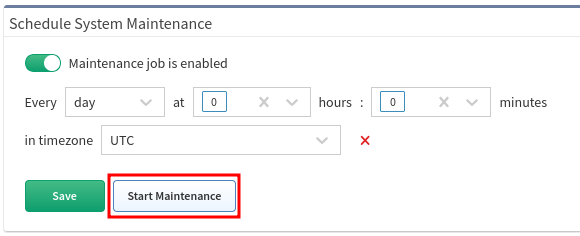Schedule System Maintenance
Settings location: Settings → System → Backup & Maintenance → Schedule System Maintenance
To ensure the platform’s good health, it’s highly recommended to regularly run System Maintenance. The recommended frequency for System Maintenance is once a day.
Even though the process is very quick, we recommend performing it when no one is working with IP Fabric, as the platform is not available during maintenance.
If you access the IP Fabric GUI during maintenance, you will see the We'll be
back soon! message.
Sometimes, it is necessary to run maintenance manually; this can be done with the Start Maintenance button: