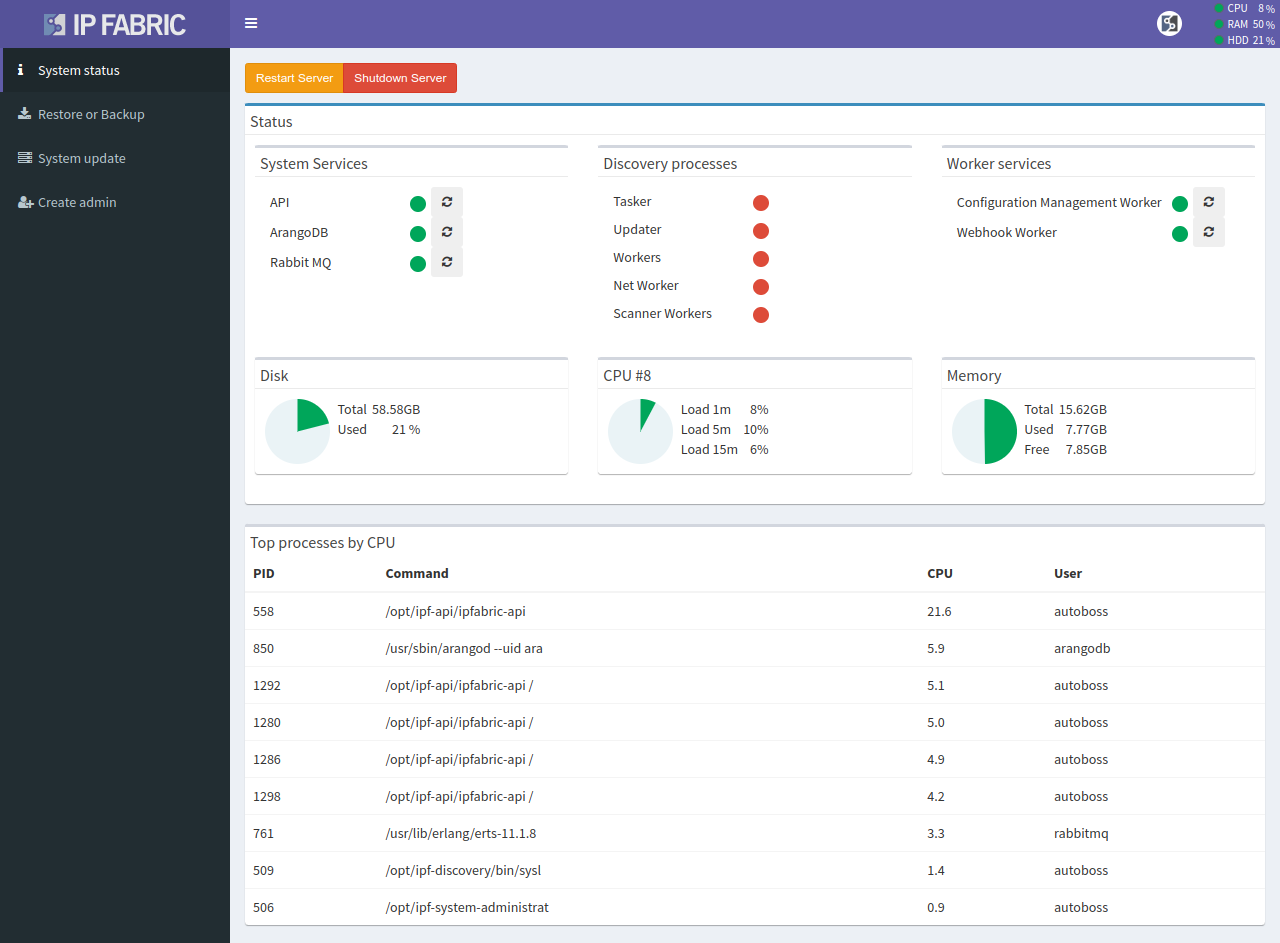System Status
When you log in to the System Administration UI with the osadmin user, you
will find yourself in the System status section. It displays information
such as the current CPU load, RAM usage, disk space usage, and the running
services.
The most CPU-intensive system processes are also displayed.
Additionally, you can restart specific system services or restart / shut down the entire virtual machine.
Info
When no discovery process is running, its services (Tasker, Updater,
Workers, Net Worker, and Scanner Workers) are expected to be inactive.