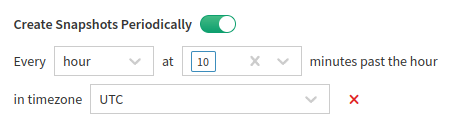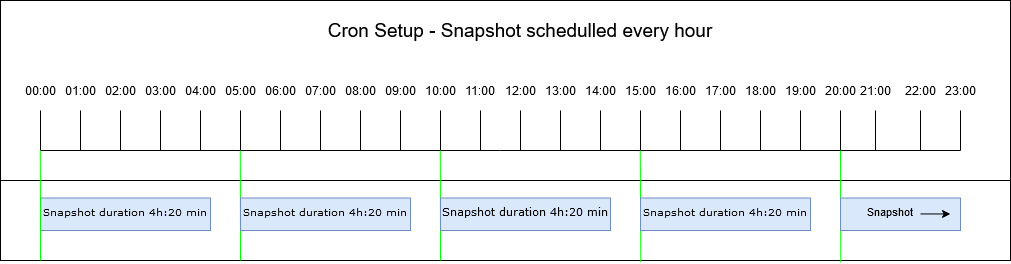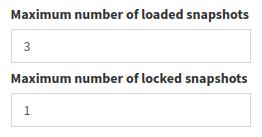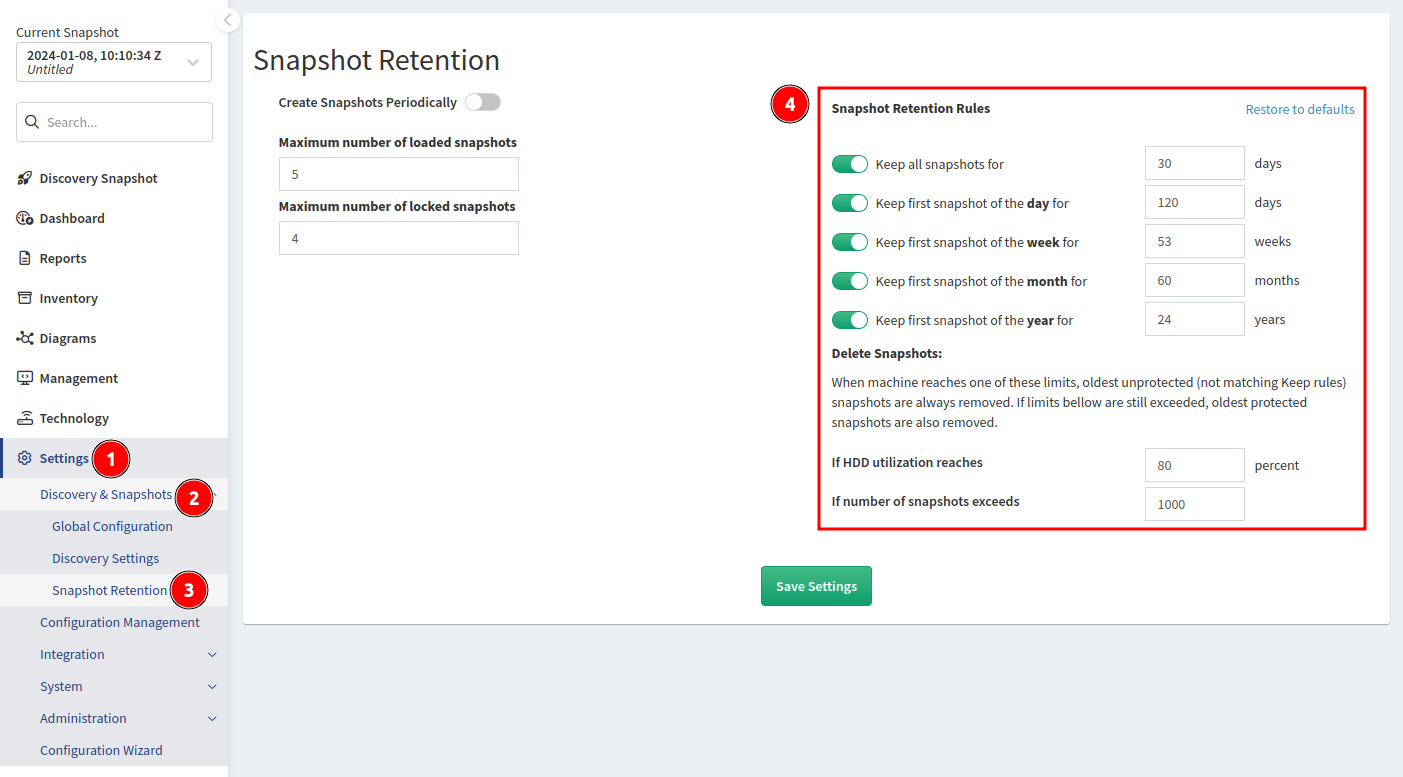Snapshot Retention
Create Snapshots Periodically
For change management, it is necessary to regularly run IP Fabric discovery. A periodic discovery run can be scheduled in Settings → Discovery & Snapshots → Snapshot Retention → Create Snapshots Periodically.
Here is an example of an automatic discovery run at 10 minutes past every hour (0:10, 1:10, 2:10, 3:10, etc.).
How Scheduling Works in IP Fabric
Let’s assume that a snapshot is scheduled for every hour, and it takes 4 hours and 20 minutes to be created. Then, the next snapshot will be scheduled once the previous snapshot finishes. The scheduled time will be set at the next possible period according to the cron setup.
Maximum Number of Loaded/Locked Snapshots
In Settings → Discovery & Snapshots → Snapshot Retention, you can change these parameters:
- Maximum number of loaded snapshots
- Maximum number of snapshots that can be loaded in Discovery Snapshot.
- Default value: 3
- Possible values: 1-5
- Maximum number of locked snapshots
- Maximum number of loaded snapshots that can be locked in Discovery Snapshot to prevent them from being unloaded.
- Default value: 1
- Possible values: 0-4
Snapshot Retention Rules
In version 4.1, we added support for various snapshot retention policies.
How Snapshot Retention Works
It works in two steps:
-
If any of the keep rules are enabled, IP Fabric goes through unloaded snapshots and, based on enabled keep rules, it marks snapshots to be retained or deleted.
-
HDD utilization and the number of unloaded snapshots are checked. If any of these rules are exceeded, the oldest unloaded snapshots are deleted.
Please note:
-
HDD utilization and the number of snapshots have precedence over keep rules. This means that snapshots marked as retained by a keep rule can be deleted when HDD utilization or the number of snapshots are exceeded.
-
When at least one retention rule is enabled, all snapshots not protected by them will be removed regardless of reaching HDD utilization or snapshot count limits.
-
Loaded snapshots are not affected by these rules. It affects only unloaded unlocked snapshots.
-
Currently, IP Fabric only supports the delete action. Additional actions will be added in upcoming releases.
Info
At the moment, snapshot retention runs every day at 0:00 UTC.